
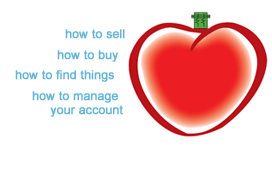 If you want to explore what is listed on TrumerX, browse the categories. If you know exactly what you are looking for, search for it, using keywords. If you want to explore what is listed on TrumerX, browse the categories. If you know exactly what you are looking for, search for it, using keywords.
Browse the Categories
Click on a category to view its subcategories.
Click on a subcategory to view all the Listing Titles available in that category.
Click on a Listing Title to view detailed information about the product or service.
Search the Listing
Search Listing Titles: Enter one or two keywords, such as like computer or accounting, in the search field, and click Search. The search engine will look for all the listing titles, descriptions, categories and sub categories on TrumerX that matches you search phrase.
Advance Search
Click 'SEARCH' located at the bottom of every screen for an advanced search. An advanced search allows you to search for both Product Listing and Company Listing.
Search Product Listing allows you to search for products and services listed by by TrumerX Merchants . The search engine will match your search phrase against all the product and service listing titles, descriptions, categories and subcategories.
Search Company Listing allows you to search by Company Name. The search engine will look for all the companies' name that matches your search phrase. Use this if you are looking for someone you know, or if you want to see their company profiles or what other listings a specific Trumer Member and/or Trumer Merchant have posted on the system..
Location helps you pinpoint products or services in a certain geographical area. Select "All Region" to search for all products or company listed in TrumerX. If you are looking to buy locally, select an area close to you.
|